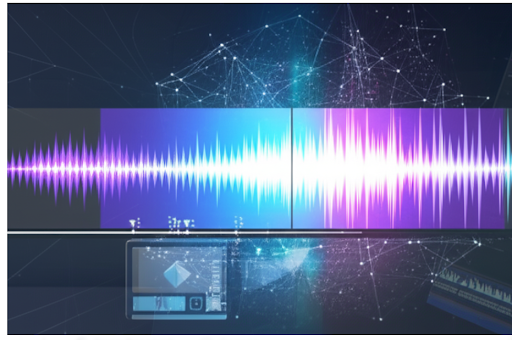In the world of content creation, efficiency and quality are king. Whether you’re a podcaster, YouTuber, marketer, or corporate communicator, the tools you use can make or break your workflow. Descript AI has been gaining serious momentum as an all-in-one audio and video editing platform that leverages AI to streamline production like never before.
In this in-depth Descript AI review, we’ll explore its features, pricing, pros and cons, and whether it’s the right tool for your content creation needs in 2025.
What is Descript AI?
Descript AI is a cloud-based audio and video editing platform that uses artificial intelligence to simplify and accelerate editing tasks. What sets Descript apart from traditional editors is its unique transcript-based editing approach. Instead of scrubbing through audio or video tracks, you can edit your media by editing the text transcript directly.
This revolutionary approach allows users to cut, rearrange, and polish audio and video just like editing a document. The AI powers transcription, overdubbing, filler word removal, and more — making Descript an all-in-one platform for content creators.
Key Features of Descript AI
1. Automatic Transcription and Text-Based Editing
Descript automatically transcribes your audio or video with high accuracy. The interactive transcript lets you edit media files by simply deleting or moving text — no complicated timeline required. This intuitive text-based editing is ideal for podcasters and video creators who want faster, more precise edits.
2. Overdub: AI Voice Cloning
One of Descript’s standout features is Overdub, which allows you to create a custom AI voice model from your own voice or use available stock voices. This means you can fix mistakes or add new audio without re-recording, saving hours in the studio.
3. Filler Word Removal and Cleaning
Descript automatically detects and removes filler words like “um,” “uh,” and “you know.” It can also eliminate long pauses, making your content tighter and more professional with minimal effort.
4. Multi-Track Editing
Descript supports multi-track audio and video editing. You can import multiple tracks, arrange them, and edit all from the transcript interface. This is great for interviews, panel discussions, and multi-camera videos.
5. Screen Recording and Video Editing
Beyond audio, Descript includes screen recording tools and video editing features, making it a versatile option for tutorial creators, marketers, and educators.
6. Collaboration Tools
Descript allows teams to collaborate in real time, with commenting and version control. This makes it easier for remote teams to review and refine content together.
7. Publishing and Export Options
You can export your final projects in multiple formats including MP3, WAV, MP4, and even share directly to platforms like YouTube and podcast hosting services.
How Does Descript AI Work?
The core of Descript’s power lies in its AI-driven transcription engine and text-based editing interface. Here’s a typical workflow:
- Upload your audio or video file to Descript.
- The AI transcribes the content within minutes.
- You receive an interactive transcript that mirrors your media’s spoken words.
- Edit the transcript by cutting, copying, pasting, or deleting text — Descript automatically applies these edits to your media files.
- Use features like Overdub to patch errors, remove filler words, or insert new content.
- Export or publish your polished project directly.
This approach dramatically reduces the time spent navigating timelines, syncing tracks, and re-recording, especially for long-form content like podcasts and webinars.
Pricing Overview
Descript offers several pricing tiers designed to fit different user needs:
- Free Plan: Limited to 3 hours of transcription, basic editing features, and standard export options. Great for beginners testing the platform.
- Creator Plan: Around $12/month, includes 10 hours of transcription per month, Overdub voice cloning, filler word removal, and more advanced editing tools. Ideal for solo creators and small teams.
- Pro Plan: Approximately $24/month, offering unlimited transcription, priority support, more video editing features, and collaboration tools. Best for professionals and businesses.
- Enterprise Plan: Custom pricing with advanced security, user management, and dedicated support for large teams.
Pricing can vary with promotions or updates, so it’s wise to check Descript’s website for the latest details.
Pros and Cons of Descript AI
Pros
- Intuitive text-based editing cuts learning curve dramatically compared to traditional DAWs or NLEs.
- Overdub AI voice cloning saves time by eliminating the need for re-recording minor fixes.
- Powerful filler word detection and removal improves audio quality with one click.
- Supports both audio and video workflows, making it versatile for various content types.
- Cloud-based collaboration simplifies team workflows, especially for remote creators.
- Regular updates and feature improvements keep the tool competitive.
Cons
- Transcript accuracy, while good, isn’t perfect — heavy accents or poor audio quality can reduce performance.
- Editing large projects entirely in text can feel unusual for traditional editors accustomed to timeline-based software.
- Some advanced video editing features are limited compared to dedicated video editors like Adobe Premiere Pro or Final Cut Pro.
- Subscription pricing might be steep for casual users or hobbyists with limited editing needs.
Who Should Use Descript AI?
Descript AI is ideal for:
- Podcasters: Quickly edit episodes by cutting or rearranging transcript text.
- YouTubers and Video Creators: Simplify video edits, especially for talking-head content, tutorials, and interviews.
- Marketers and Content Teams: Produce polished audio/video ads and social posts with collaborative workflows.
- Educators and Trainers: Create screen recordings with synchronized captions for online courses.
- Businesses: Produce internal communications, presentations, or training videos efficiently.
If you frequently work with long-form audio or video content and want to cut editing time without sacrificing quality, Descript is worth exploring.
How Descript AI Compares to Other Tools
When evaluating Descript, it’s helpful to compare it with other popular tools:
- Adobe Audition / Premiere Pro: Industry-standard editors with powerful features but steep learning curves. Descript is more beginner-friendly but less advanced for complex projects.
- Audacity: Free audio editor with basic tools, but no AI features or video support.
- Camtasia: Good for screen recording and video editing but lacks transcript-based editing.
- Anchor: Podcast hosting platform with basic editing, but no AI-driven transcription or overdub.
Descript stands out by combining transcription, AI voice synthesis, and text-based editing into one seamless experience.
Tips for Getting the Most Out of Descript AI
- Record in quiet environments: Clear audio improves transcription accuracy.
- Review transcripts carefully: Correct errors early to avoid editing mistakes.
- Use Overdub sparingly: While impressive, AI voice clones should be used ethically and transparently.
- Take advantage of collaboration features: Share projects with teammates for faster feedback.
- Explore templates and shortcuts: These speed up repetitive editing tasks.
Final Verdict: Is Descript AI Worth It?
Descript AI is a powerful and innovative tool that changes the way audio and video editing is done. Its transcript-based approach reduces the time and frustration often involved with editing, especially for podcasters and video creators. The Overdub feature alone can save countless hours.
While not perfect for every advanced editing need, Descript offers a great balance of ease-of-use, functionality, and affordability for creators looking to streamline their workflows in 2025 and beyond.
If you want to boost productivity, reduce editing time, and produce polished content with less hassle, Descript AI is definitely worth trying.